Streamline sending data from Tulip to Microsoft Fabric for broader analytics opportunities
Purpose
This guide walks through how to leverage Azure Machine Learning to train models and deploy them to as endpoints accessible via Tulip Connectors
The broader architecture for Azure Machine Learning is show below
Setup
Train the Model
You can use Azure Machine Learning's automated ML (no-code), Designer (low-code), or a notebook (code) to train your model.
Deploy the Model
Then, you can save the model and register it and create a specific endpoint for it.
To access this endpoint in Tulip, you can create a connector with the given endpoint details. see below for an example:
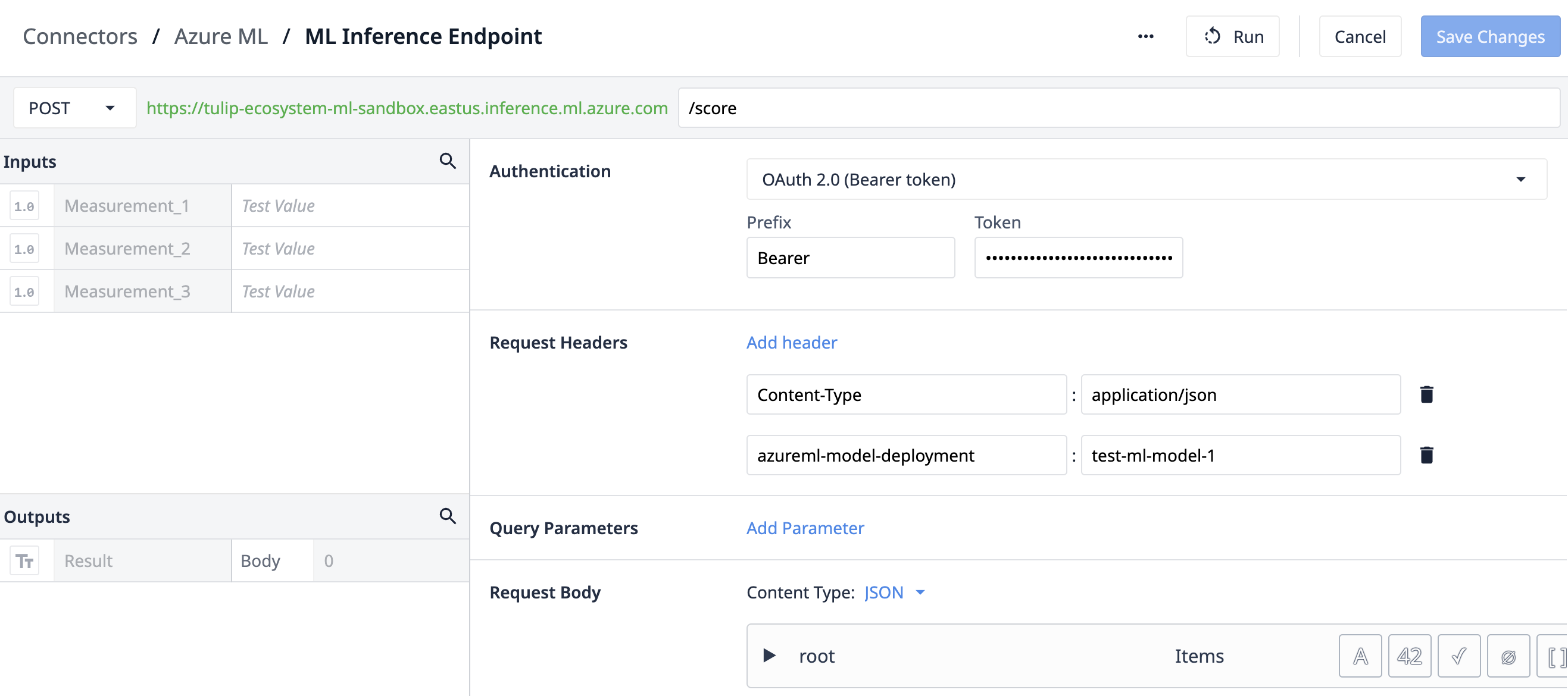
Example Architecture
Below is a broader Azure architecture with Azure Machine Learning baked into it.
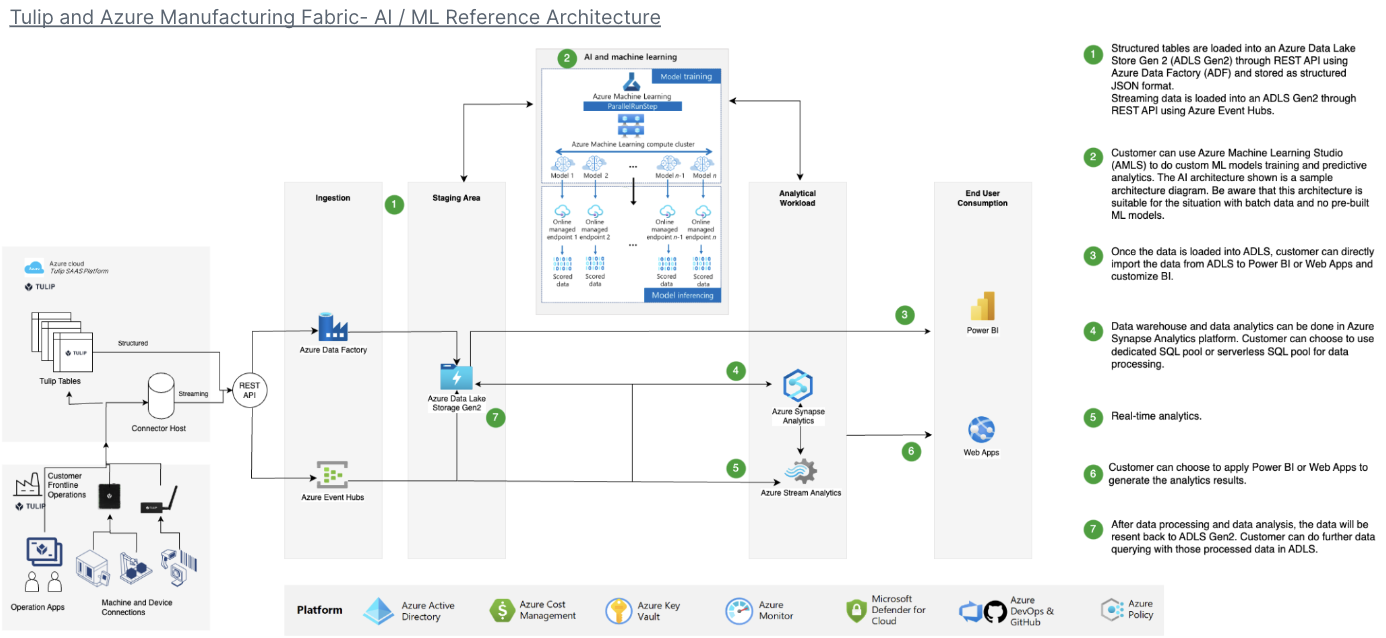
Use Cases and Next Steps
Once you have finalized the Azure Machine Learning endpoint and connector, you can easily build and deploy predictive models for Tulip apps. Some examples below:
1. Defect prediction
- Identify production defects before they happen and increase right first time.
- Identify core production drivers of quality in order to implement improvements
2. Delivery and planning prediction and optimization
- Optimize production schedule based on customer demand and real time order schedule
3. Predictive Maintenance capabilities
- Understand maintenance requirements based upon other inputs such as work order, machine wear & tear, time since last maintenance work order, and more