- Print
Release 287 brings updates to features throughout the platform, including several improvement for Compare App Versions.
Let us know your thoughts and questions in the Tulip Community.
Features and Improvements
Account
- On the SAML configuration page, Custom roles can now be assigned to users using SAML's "Tulip Default Role Mapping" scheme. Previously, only Tulip-defined roles could be assigned using the fixed role mapping.
- Introducing the Operator (with Player Registration) role, which can register a player and run apps, but does not have the ability to access the admin interface.
Analytics
- Within analytics editor and interactive table widget, when changing number formatting for one of the fields in the panel on the right preview of the formatting will be displayed taking into account setup decimal precision and horizontal alignment.
Compare App Versions
- On the Compare App Versions page, when switching the Base or Compare version, ensures the user will stay on their current resource they're viewing. For example, if they're viewing Step A from Version 1 to Version 2, and they change the Compare version so they're comparing Version 1 to Development, they'd still be viewing Step A, if it exists, between those two new versions. This change also makes the Steps tab appear before the App tab, and first takes the user to the Steps tab when they first enter the app version comparison page. All of these changes are to make the experience of navigating the comparison of two app versions easier and more intuitive, especially when changing versions to compare.
- On the Compare App Versions page, clearly show a screen indicating when a step or step group has been deleted from the base version to the compare version. This replaces the previous "version comparison not found" message to be more accurate and helpful while reviewing version comparisons.
- Within Compare App Versions the UI for change details section is improved.
- On the Compare App Versions page, users will see that navigating to a url with an invalid variable or table resource version ID will show "Version comparison not found" like for invalid widgets/steps/step groups and prompt the user to click on another resource.
- Within Compare App Versions the handling of the following are improved:
- custom widgets
- barcode scanner widgets
- vision camera widgets
- variables
- expressions previews
Read more about Compare App Versions here.
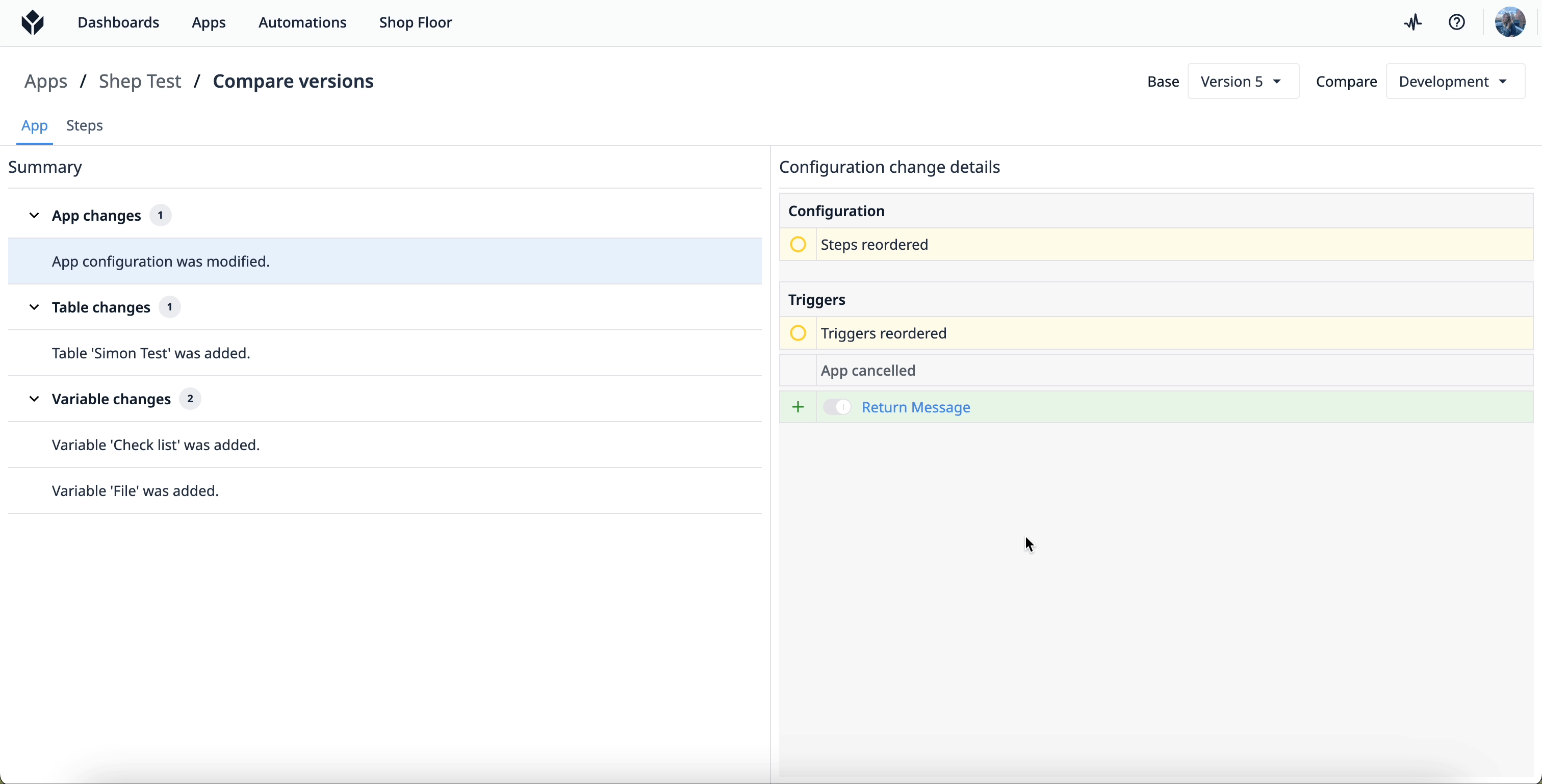
Copilot
- Within Copilot Operator Chat, when user is using a supported language Copilot will match it based on the last messages’s language. If a language is not supported or not recognised Copilot will fallback to the language of the Player.
App Import/Export
- App Import/Export is now available by default for users on Enterprise pricing plan or above.
Read more about App Import/Export here.
App editor
- In app editor, under versions tab, the UI of the versions list and three dot menu are improved.
- In the app editor, under versions tab, the size of description section is increased for better readability.
Automations
- In Automations, validation is added for nonexistent values when configuring events. Nonexistent values can become selected in an event's configuration when a user imports an automation that contains dependencies that do not exist in the target workspace. The dependencies that are currently not supported (and now have validation) are Machines, Machine Activity Fields, Machine Attributes, and Analyses. If one of those fields contains a nonexistent value, the automation editor UI will now show an error message and prevent the automation from being published.
Bug Fixes
Release 287 contains multiple bug fixes:
| Referenced Ticket | Description |
|---|---|
| PLAT-36660 | Fixed an issue where in some cases, the connection test failed due to malformed fields being sent |
| PLAT-36547 | Fixes a security issue, where oauth tokens for users were accessible for users with elevated connector configuration privileges. |
| PLAT-36489 | Fixes an issue with App import/export in case of deleted widgets from base and non-base steps. |
| PLAT-36467 | Ensures that redundant table increment calls are audit logged using the same approach as update calls. |
| PLAT-36429 | Fixes an issue with handling static and dynamic drivers during export/import. |
| PLAT-36349 | Fixes an issue with redundant updates to table fields, these are now logged by default. |
| PLAT-36332 | Fixes issue in Compare App Version, where text widgets using color variables would always appear as changed between 2 versions, even if no change happened. |
| PLAT-36330 | Fixes a bug in Compare App Versions where a shape widget with it's border color set to a variable will always seem to have changed. |
| PLAT-36310 | Fixes a bug where the Compare App Versions freezes if you have a trigger that references a station in the app. |
| PLAT-36271 | Fixes a bug where if the customer had the usage exactly at the limit, they would see the "over limits" badge incorrectly even though they were not. Now the badge should correctly appear only if the usage number is at least 1 more than the limit. |
| PLAT-36232 | Fixes an issue, where app publication can fail due to associated connector configs are too large. |
| PLAT-36187 | Fixes a rare issue with data table maintenance after restoring old sites. |
| PLAT-36015 | Fixes a bug in which including linked-record columns in CSV imports would cause the imports to be rejected. |
| PLAT-35525 | Fixed an issue on the machines page with suggestions for Japanese characters. |
| PLAT-34361 | Fixes an issue for instances not in a free trial mode, when the user opens the account dropdown, the "Upgrade" and expiration day countdown badge are not displayed anymore. |
| PLAT-33358 | Fixes an issue where network reconnections would cause users to lose unsaved progress in forms (e.g. custom widget editor, connectors editor, trigger editor). |
Full List of Ticket IDs included in Release 287
If you would like more details about a specific fix, search the ID using Tulip’s Issue Tracker.
PLAT-36521
PLAT-36082
PLAT-35882
PLAT-35876
PLAT-35875
PLAT-35619
PLAT-35608
PLAT-35043
PLAT-34850
PLAT-31662
PLAT-36482
PLAT-36328
PLAT-36234
PLAT-35412
PLAT-34689
PLAT-36597
PLAT-36081
PLAT-34334
PLAT-36660
PLAT-36547
PLAT-36494
PLAT-36489
PLAT-36467
PLAT-36429
PLAT-36349
PLAT-36332
PLAT-36330
PLAT-36310
PLAT-36271
PLAT-36232
PLAT-36187
PLAT-36015
PLAT-35525
PLAT-34361
PLAT-33358

