Release 283 begins the rollout of renaming display devices to "interfaces". There is new compatibility and improvements to the the User Groups closed beta feature. We've added updates to Custom User Roles, Frontline Copilot®, and more! There are also several UI improvements and bug fixes throughout the platform.
Let us know your thoughts and questions in the Tulip Community.
Display Devices renamed "Interfaces"
Display devices have been renamed to interfaces across the platform. This change accurately reflects this feature's purpose and matches verbiage across the product.
Read more about stations and interfaces.
Frontline Copilot® Updates
-
When the Copilot widget fails to embed and use a table record, users can "retry" table processing by creating a new widget and point it back at the same table. Previously, this would fail without user notification.
-
A separation label now shows the date for old messages. Previously, these messages were clustered together.
User Groups Closed Beta Updates
SAML Attribute compatibility
- Customers enrolled in the User Groups Beta will now be able to map SAML attributes to user groups.
User groups permissions in Custom roles
- In custom role create/edit modal when Limited access is selected for "Account Settings" or "Settings", the View user group permission segments into additional permissions. Users now need permission to update user group's name, description, and avatar (independent from updating assigned users of a user group). Previously, all users had either "Full access" or "Cannot view" on user groups. In the future, users who have "Limited access" permissions for user groups can update the members in either the user profile page or user group create/edit modal. They will have permission to update a user group's name, description, or avatar.
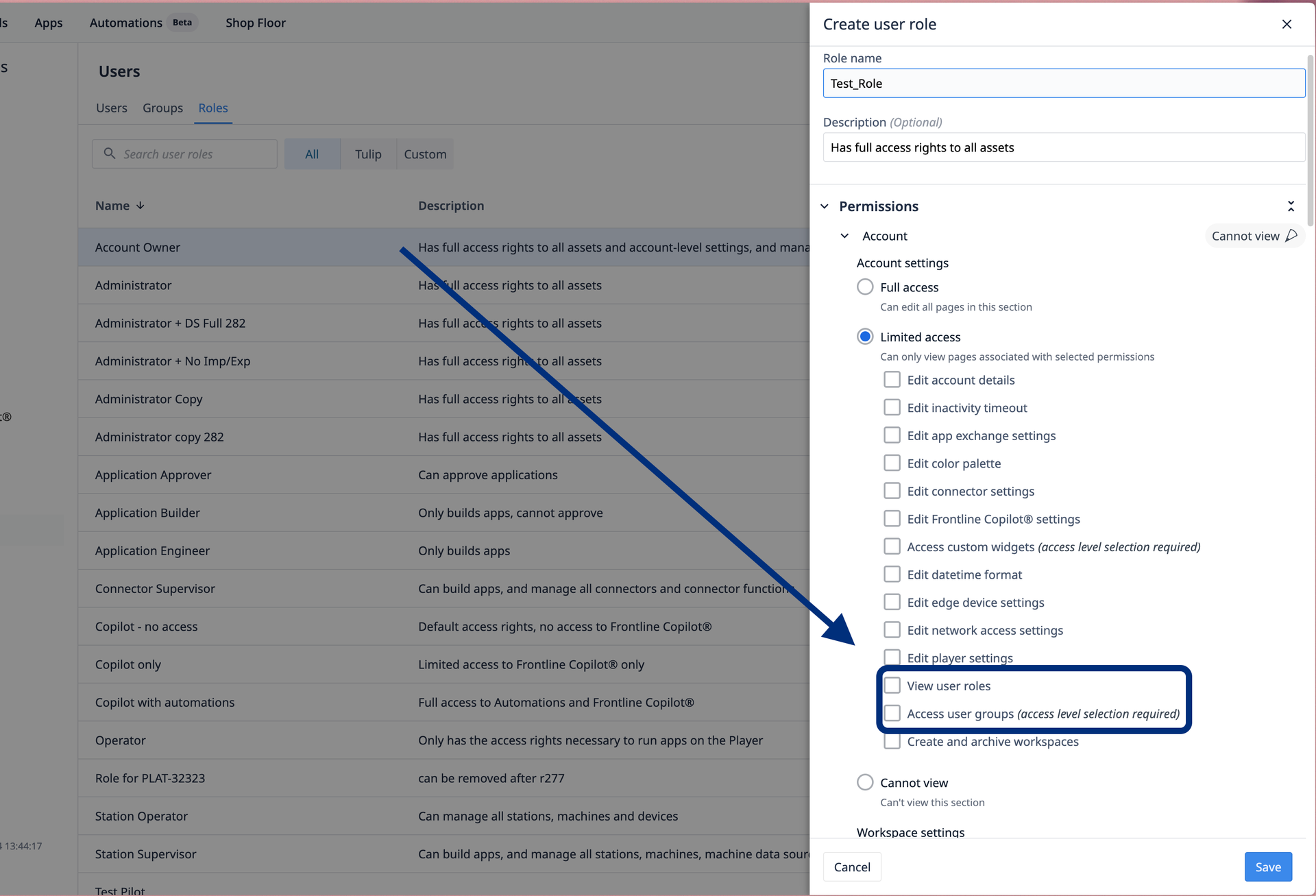
UI Improvements
-
In the Recent activities tab and Activity history page, we've updated the rendered news feed records of assignment/unassignment of users from user groups. It no longer displays a tooltip, but instead displays the count of users which, when clicked, can open a modal to view all.
-
On the User groups page, we've added a description to appear when archiving a user group. This provides context of the effects of archiving. Previously, there was no description of this behavior.
-
On the User groups page context pane, a new UI allows you to view all the approval types or apps that refer to the user group (for apps, this only considers the development version).
Automations Updates
Permissions in Custom User Roles
- Users can now select Automations permissions with more granularity, including the ability to import/export or test-run Automations.
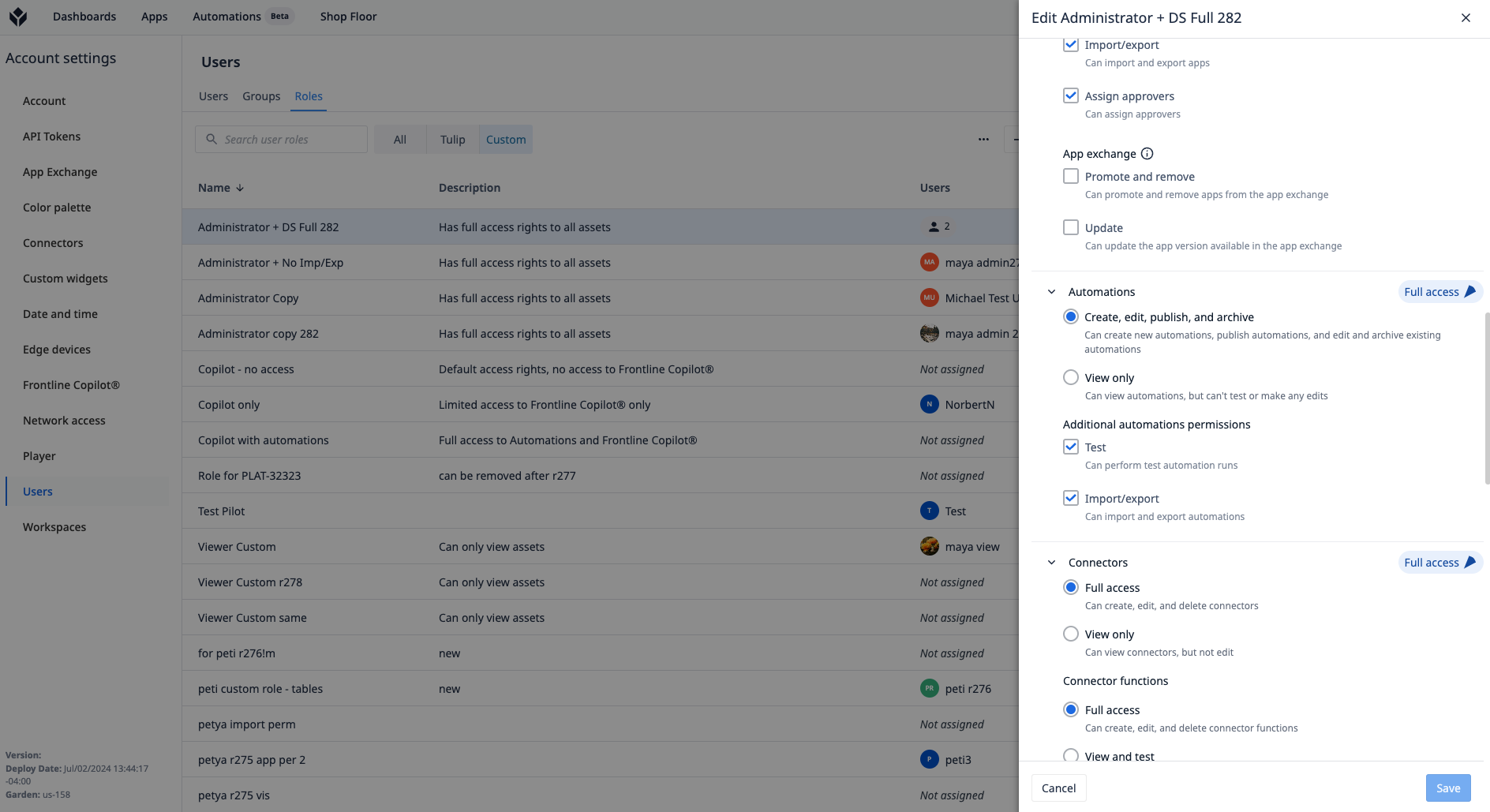
Rate-limiting
If users create a number of concurrent, long-running automations, the automations will slow down their execution and may get rate-limited.
Export Table Analysis Widget to CSV
For Table Analysis widgets, there is now an option to Enable Export to CSV within apps.
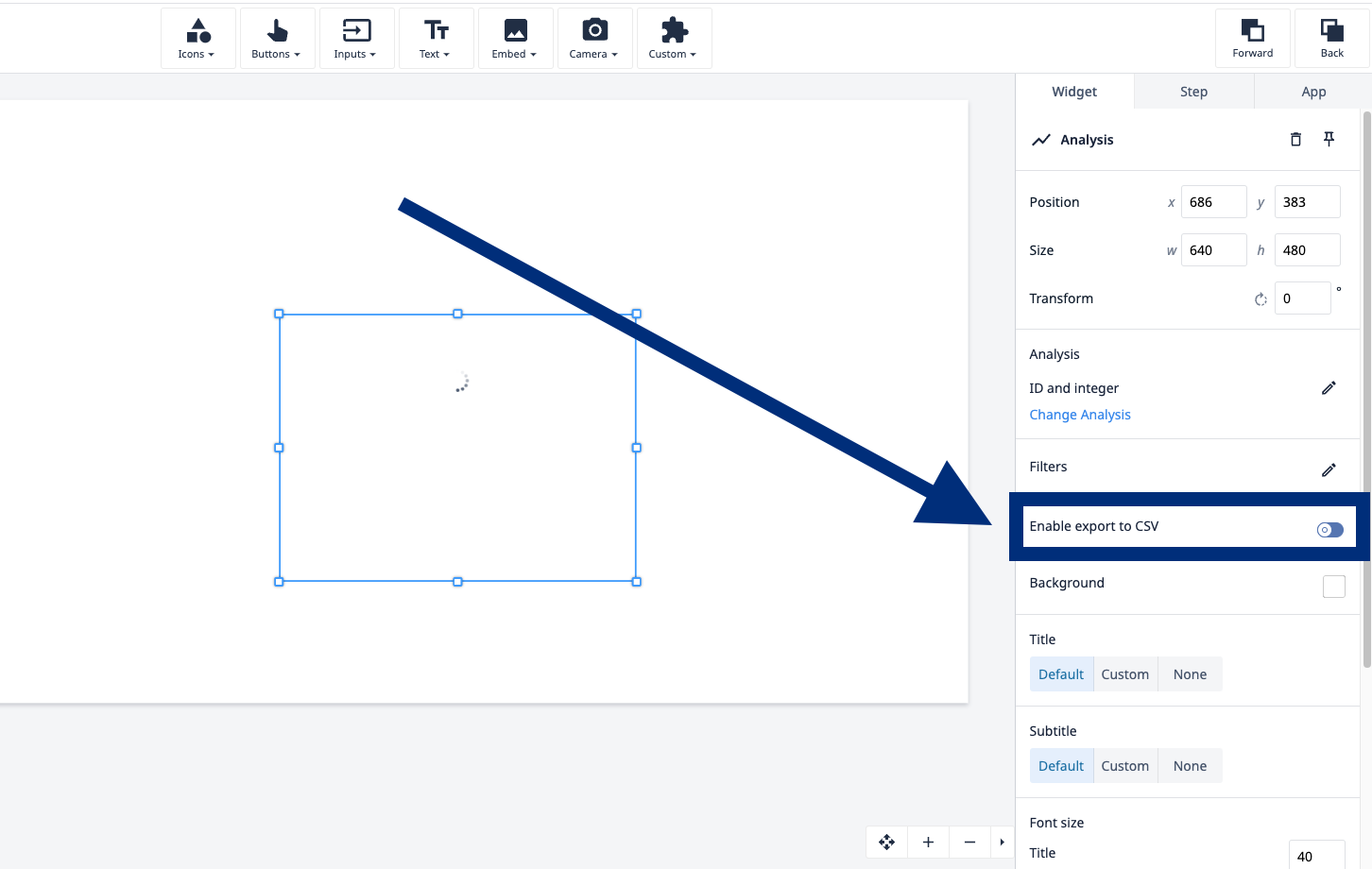
Connectors Page UI
- State indicator icons have been added for the new connector environment that have a referenced configuration.
- The list view format now matches the rest of the platform.
New UI
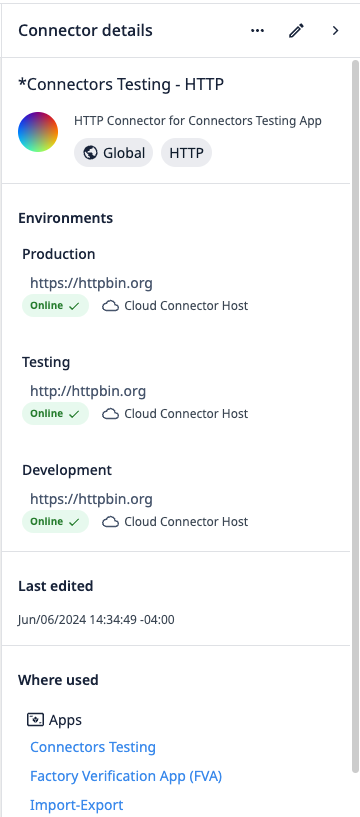
Old UI
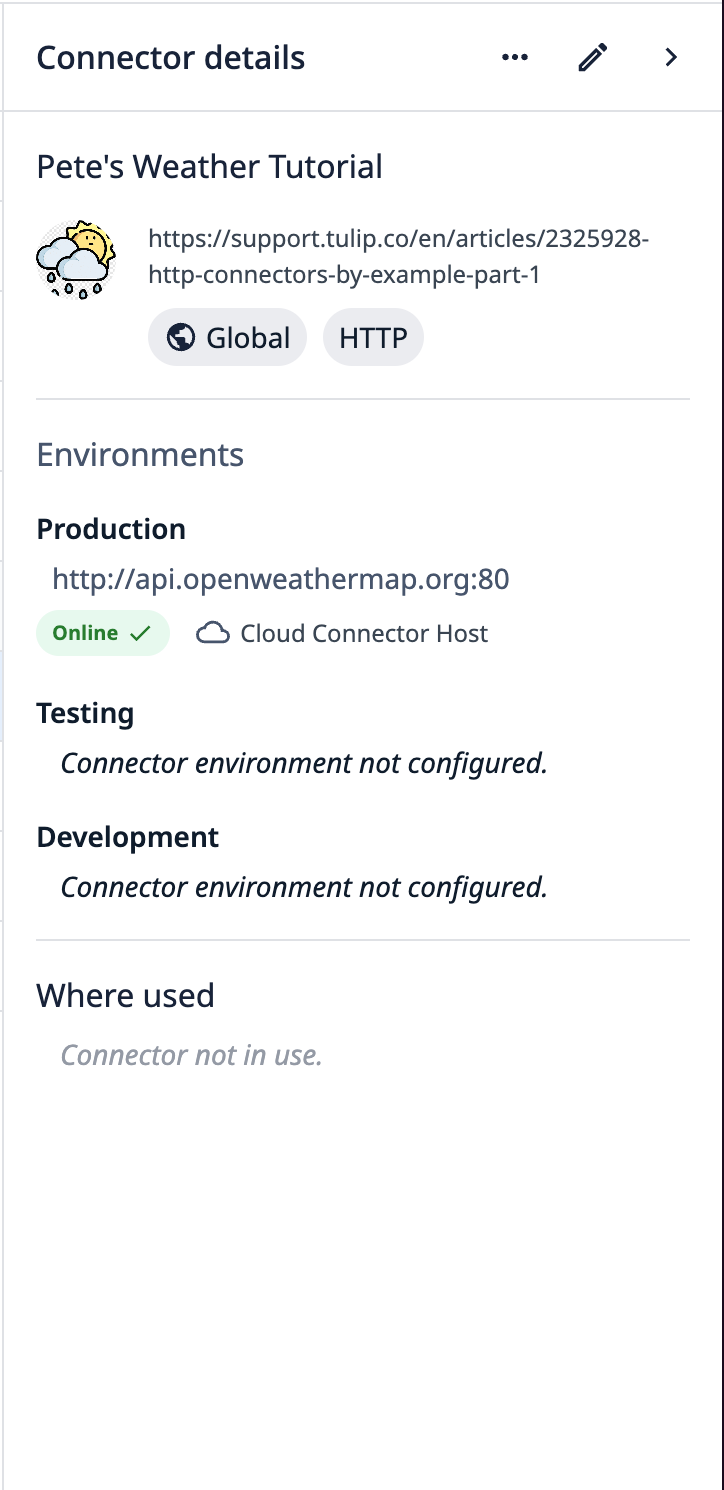
Approvals tab performance
On the approvals tab in the app overview page, users should see significant performance increases on instances with many users.
Bug Fixes
Release 283 contains multiple bug fixes that we want to highlight because they were reported by users:
- Fixed an issue where Copilot was not adjusting to the logged in user's language.
- Fixed an issue where new station names were empty during Player registration.
- Fixed an issue where linked records were throwing a 500 error without context. Now, a more explicit error message returns when making an invalid list-records request through the models API.
- Fixed error on runAggregation API when using filters on text fields.
- Fixed an issue where in rare cases, apps would not be able to get live data from tables.
- Fixed an issue where apps would be created without default approvers on app import and library installation.
- Bug fix to allow users to view custom widget triggers for published app versions and snapshots
- Bug fix to allow users to view custom widget triggers for published app versions and snapshots
- Fixed a bug that had prevented display of Custom Widget triggers in the App Editor for published app versions and snapshots; those triggers are now displayed.
Full List of Ticket ID included in Release 283
If you are tracking any of these tickets and would like more details, please contact Tulip Customer Support via support@tulip.co or live chat through your instance.
PLAT-34867
PLAT-34664
PLAT-34624
PLAT-34485
PLAT-34393
PLAT-34343
PLAT-34268
PLAT-34239
PLAT-33850
PLAT-33019
PLAT-33007
PLAT-32419
PLAT-29324
PLAT-20489
PLAT-32554
PLAT-20031
PLAT-34889
PLAT-34838
PLAT-28740
PLAT-10385
PLAT-32742
PLAT-33075
