Download the Blending App Group.
Learn the Blending app group's primary functions, how to use these functionalities, and how you can link different apps together within the group. The article also includes essential configuration steps necessary for the usage of apps, alongside options for customization.
This app group is a part of Tulip’s Composable MES for Pharma app suite.
Physical scope
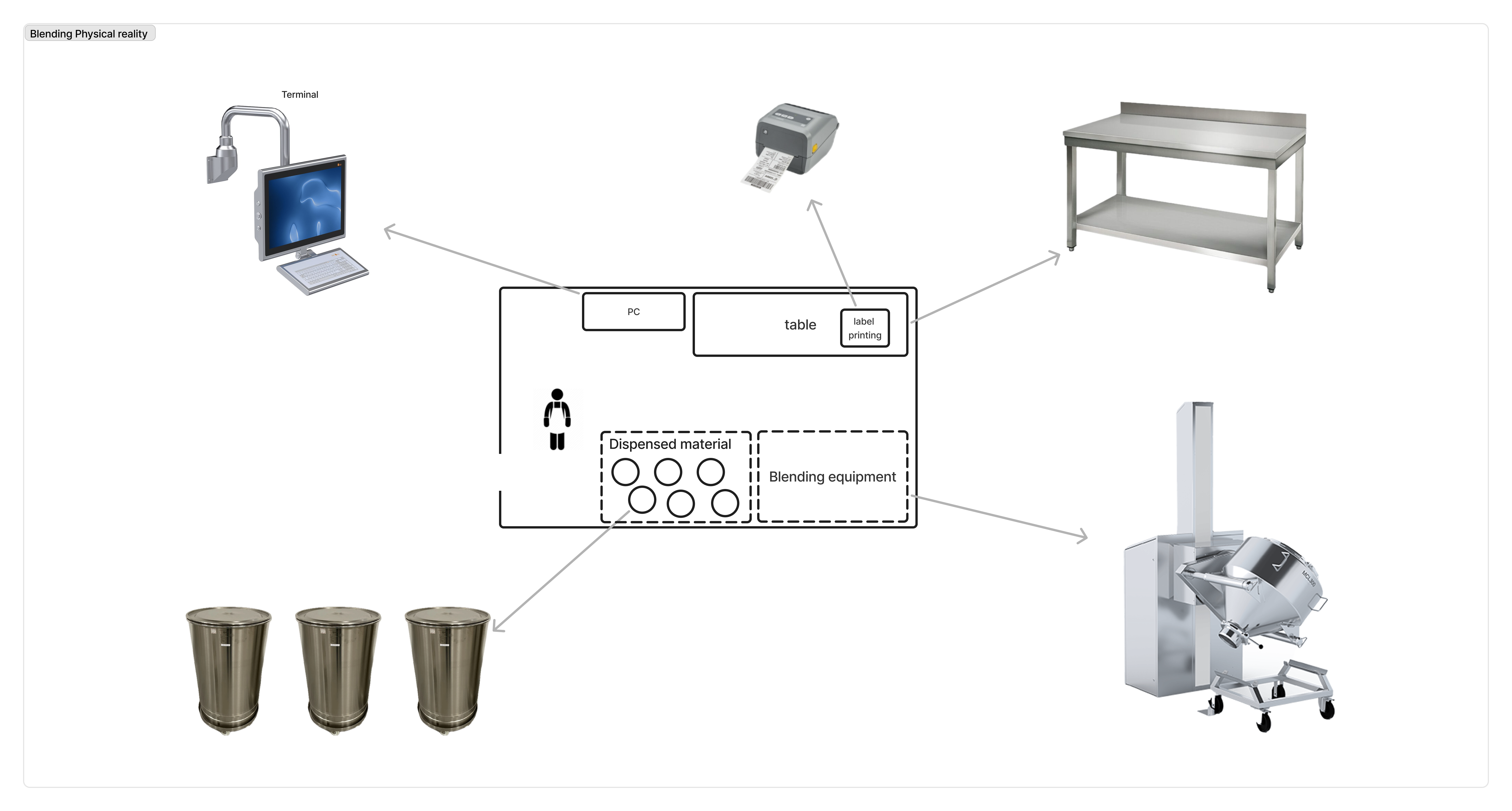
The dispensed materials are transferred from the weighing area to the blending room in metal containers. In the blending process, the materials are dispensed into the blending machine for each phase consecutively. The materials are labeled and either used in the next blending phase or the final blend is transferred to be checked. The blending weight check calculated the net weight of the material and if it is correct they transfer it to the tableting room.
Tulip tables used in the app group
The main tables used by this app are the Batch and Materials table. The Dispensed Materials are added into a Premix or Blend type of material that can pass through the next processes of formulation.
Other tables used by this app are Comments & Exceptions, Samples, Corrections, and Containers. These tables are used to track different artifacts used during the blending of the batch.
The two tables that enable the correct routing between the applications in this app group and other applications are the Stations and the Process Flow tables.
Applications in the Blending App Group
Blending process application
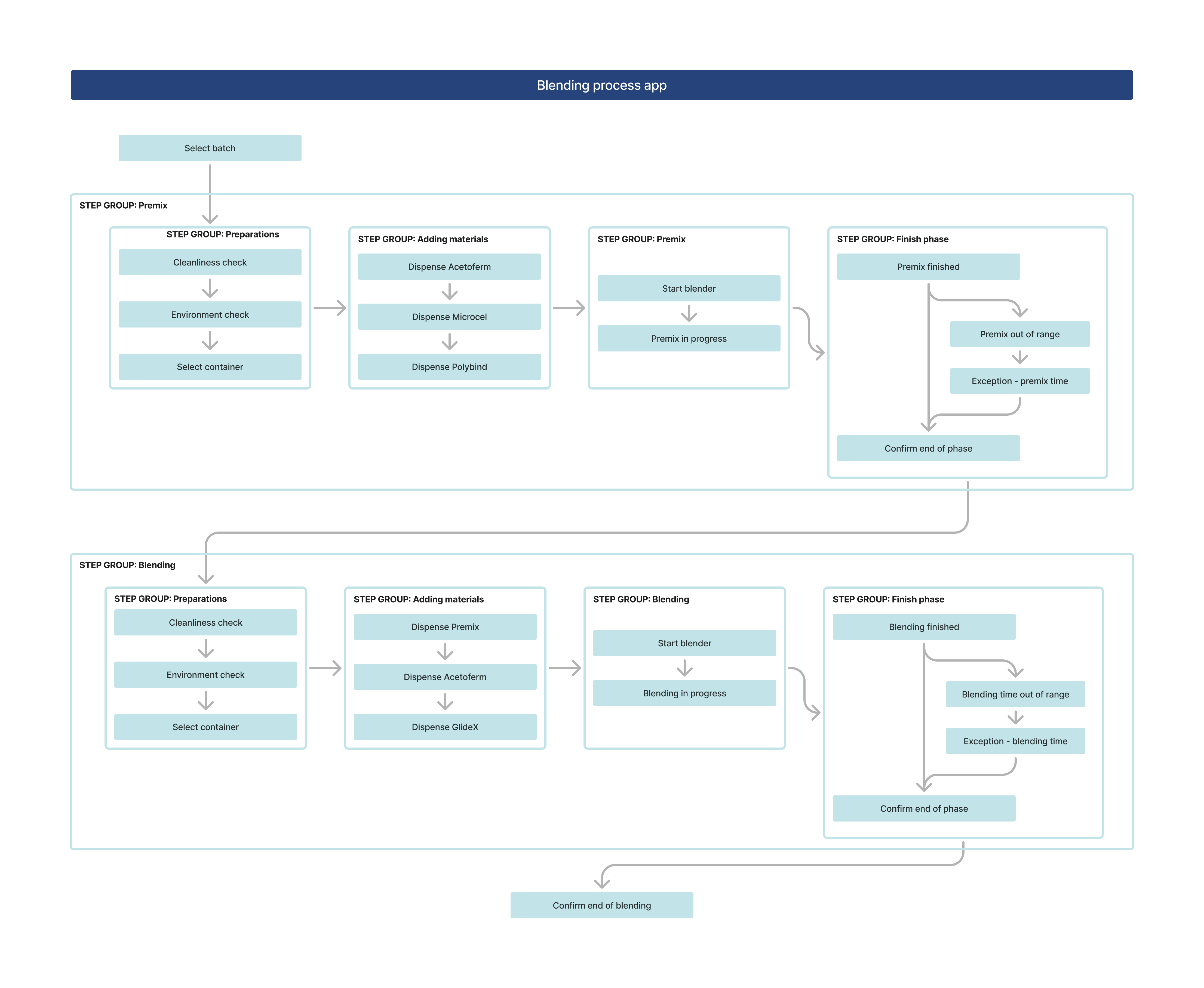
The Blending Process Application shows an example of a Blending process.
In the first phase the premix is created from the three predefined materials of the material list. The used has to go through preparation steps, where the operator confirms that the environment and the equipments used are the ones expected. They can log that the materials were added and confirm the blending time. If the blending time is less than the expected, the app automatically navigates to the Log Exception step, where the operator must log details of the unexpected event.
The second phase of the blending process is identical to the first one, except for the list of materials required to create the blend. Here, the previously created premix serves as an ingredient material to put in, similar to the other dispensed materials.
After both phases are complete, the operator clicks Confirm and the app navigates back to the Batch Tracking Application.
Blending template
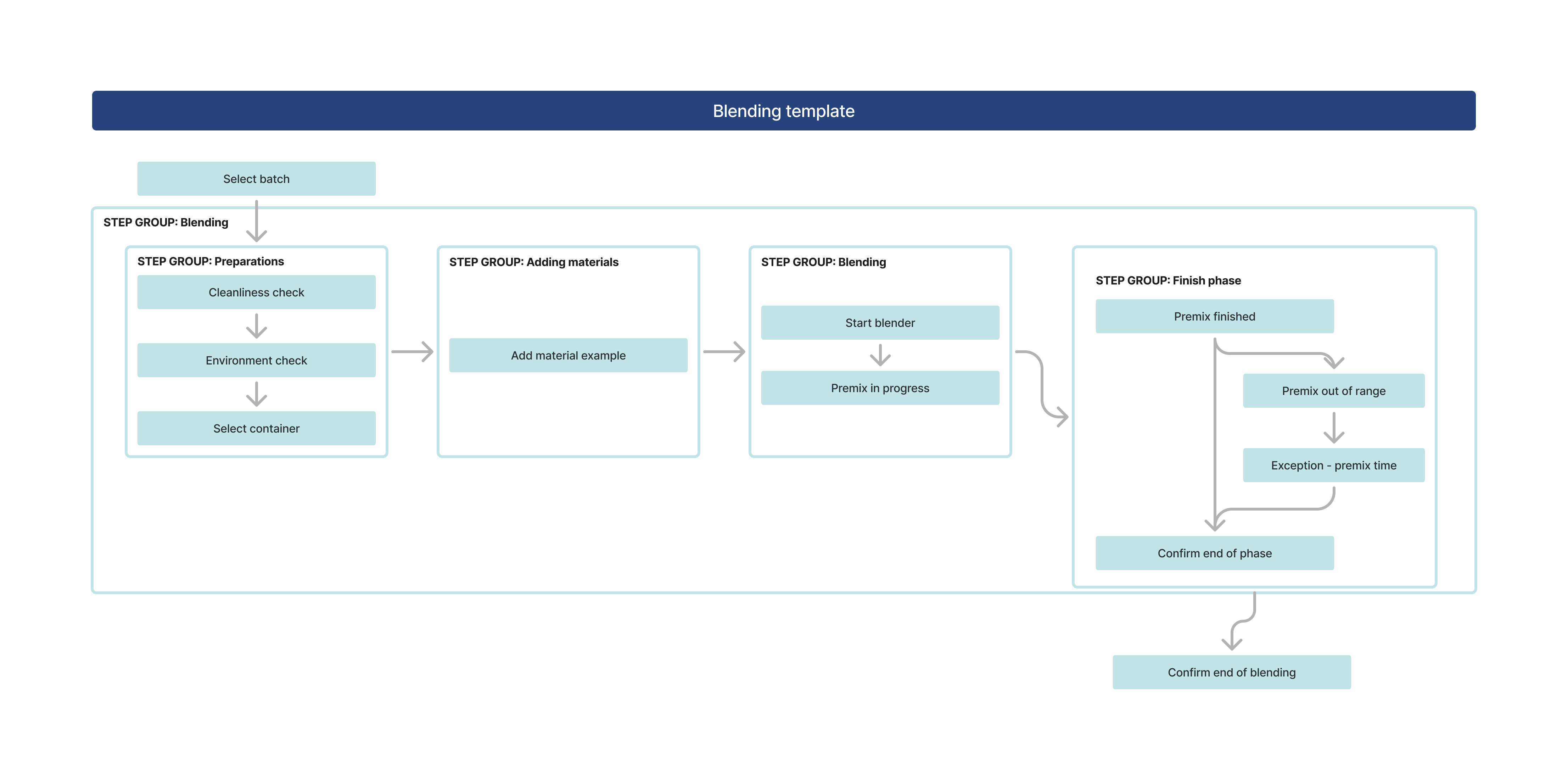
The blending template is a generalized, customizable version of the Blending Process App. The template includes a phase template, that needs to be duplicated for each blending phase. Within the phase there is a step called Dispense [Material name]. This step needs to be duplicated for each material which is an input of the given phase. The required changes on this example step are the step name, the instructions, the GHS symbols and the triggers on the Confirm button. These components check that the material with the right ID is added to the blend.
Blending weight check
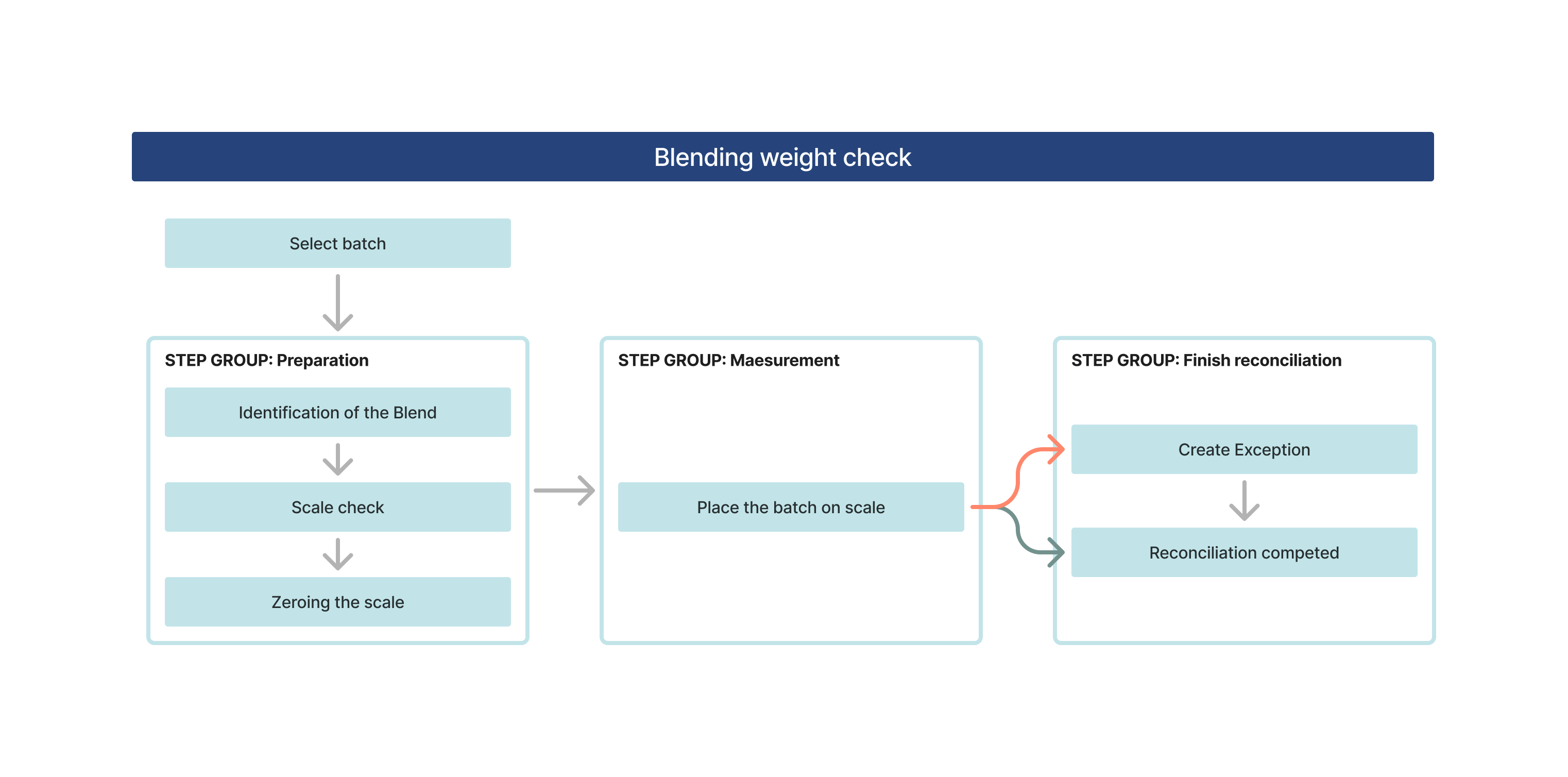
This application is a simple application to check if the weight of the final blend is within the acceptable range, which is present in static text. The application requires a scale integration to get the gross weight of the batch. Based on the container weight and the gross weight the net weight is automatically calculated and compared to the predefined weight limits.
Configuration and Customization
The apps in this app group have necessary configurations in order to deploy them into your system of apps. There are also options for customizing app components to your specific needs.
Learn more about the general configuration for the composable MES for Pharma app suite here.
Options for connecting the app with other applications
Station weighing (or other weigh and dispense apps)
The materials used for blending can be created during the weigh and dispense process. The station weighing app provides a solution for this porcess where the material records are created in the Materials table and linked to the Batch.
Tableting
After the blending process the blend can be pressed into tablets.
eBR Review of Semifinished Product
As all the process applications in the Composable MES for Pharma, the blending application is saving a lot of information as app completion data. Information about some artifacts, like comments, exceptions or the samples taken during the process are stored in Tulip Tables. The eBR review apps enable the structured review of all these artifacts.
